how to full screen on pc: Easy Steps to Enable Full Screen Mode
Using Keyboard Shortcuts
One of the quickest ways to learn how to full screen on pc is by using keyboard shortcuts. Here are the steps:
- Press F11 on your keyboard to enter full-screen mode in most web browsers and some applications.
- To exit full-screen mode, simply press F11 again.
- As an alternative, you can use Alt + Enter for full-screen mode, especially in games or terminal applications.
Accessing Full-Screen Options in Applications
Many applications have dedicated full-screen options. To find these:
- Look for a full-screen button within the application, such as on video streaming services like YouTube or Netflix.
- In web browsers, you can find the full-screen option in the menu (e.g., the three-dot menu in Chrome) to hide the navigation bar and bookmarks.
Maximizing Screen Space in Web Browsers
To maximize your screen space while browsing, follow these tips:
- Use the full-screen button available in the browser interface.
- For Windows 11 widgets, utilize the expand button to make the panel occupy the entire screen.
- If an application does not support full-screen mode, consider hiding menus or toolbars to maximize the available screen space.
Adjusting Settings in Windows 11
Windows 11 offers several options to enhance your viewing experience:
- In Google Sheets or Docs, use the small arrow on the formatting bar to hide the menu bar and share options.
- Access View > Show > Formula bar in Google Sheets to disable the formula bar for more space.
- In Microsoft 365 applications, you can auto-hide the Ribbon or show just the Ribbon tabs by selecting the Ribbon Display Options button.
- To hide the Windows 11 taskbar for more screen real estate, right-click on the taskbar and select "Taskbar settings," then enable "Automatically hide the taskbar in desktop mode."
- Whenever you need to access the hidden taskbar, move your mouse to the bottom of the screen or press the Windows key.
Optimizing Viewing Experience in Video Players
For the best viewing experience in video players or streaming services, follow these steps:
- Use the full-screen button on video players, as it often provides a more optimized display than using F11 alone.
Understanding Application Limitations
It's important to note that not all applications support full-screen mode. If you encounter such limitations, explore the options available within each specific program to maximize your screen space effectively.
If you liked it and want to know more content similar to how to full screen on pc: Easy Steps to Enable Full Screen Mode. Visit our category Tech










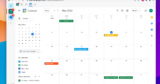
By posting you agree to the Privacy Policy
Basic information on data protection