Early Viral Videos: Examples Before YouTube's Rise
The phenomenon of early viral videos paved the way for the internet culture we know today. Before the rise of YouTube, several videos captured the attention of millions, spreading like wildfire across various platforms. Here are some notable examples that defined the early days of viral content.
Star Wars Kid: The Lightsaber Sensation
In 2003, a teenager known as the "Star Wars Kid" filmed himself reenacting a lightsaber duel using a golf ball retriever as his weapon. This video quickly spread through file-sharing services like Kazaa and humor websites, leading to a plethora of parodies and remixes. The early viral video became a cultural touchstone, showcasing the power of user-generated content and the creativity of internet users.
Dancing Baby: The Original Viral Animation
Dating back to 1996, the Dancing Baby is one of the first early viral videos to capture widespread attention. This 3D animation of a baby dancing to a catchy tune circulated primarily through email chains during the early days of the internet. Its quirky charm and simplicity made it a favorite, leading to its inclusion in television shows and commercials.
Don Hertzfeldt's Rejected: A Cult Classic
Released in 2000, Don Hertzfeldt's "Rejected" is a short animated film that features a series of nonsensical skits. Gaining popularity on humor sites, this early viral video is known for its memorable quotes and unique animation style. Its absurd humor resonated with audiences, solidifying its status as a cult classic in the realm of internet animation.
Numa Numa: The Lip-Syncing Phenomenon
In 2004, Gary Brolsma became an internet sensation with his lip-syncing and dancing video to O-Zone's "Dragostea din Tei." Uploaded to Newgrounds, the Numa Numa video quickly went viral, showcasing the potential of early viral videos to connect people through shared humor and music. Brolsma's infectious enthusiasm made the video a beloved staple of internet culture.
The End of the World: Iconic Flash Animation
The 2003 flash animated cartoon "The End of the World" became iconic for its catchy phrases and humorous take on apocalyptic scenarios. This early viral video was widely shared across various humor sites, contributing to the rise of flash animations as a popular medium for comedic content on the internet.
Badger Badger Badger: A Catchy Flash Hit
Another memorable early viral video is "Badger Badger Badger," released in 2003. This flash animation features dancing badgers and a repetitive, catchy song that inspired numerous parodies and remixes. Its simple yet addictive format exemplified the creativity of early internet content creators.
The Llama Song: A DeviantArt Favorite
In 2004, "The Llama Song" emerged as a popular flash animation about llamas, gaining traction on DeviantArt before spreading to sites like Newgrounds and Albino Blacksheep. This early viral video captivated audiences with its whimsical lyrics and catchy tune, further demonstrating the power of animation in viral content.
Peanut Butter Jelly Time: The Dancing Banana
Released in 2002, "Peanut Butter Jelly Time" features a dancing banana set to a catchy song. This early viral video circulated on forums and humor sites, leading to countless remakes and parodies. Its simple premise and infectious energy made it a beloved part of early internet culture.
How do I turn my iPhone 15 off and on?
To turn your iPhone 15 off and on, press and hold the side button along with the volume up or down button until the power off slider appears. Slide it to turn off your device. To turn it back on, press and hold the side button until the Apple logo appears.
How do I force restart my iPhone with the button?
To force restart your iPhone, quickly press and release the volume up button, then quickly press and release the volume down button, and finally, press and hold the side button until the Apple logo appears.
How to restart iPhone full?
To restart your iPhone fully, press and hold the side button and either volume button until the power off slider appears. Slide it to turn off your iPhone. After it powers down, press and hold the side button again until the Apple logo appears.
How to restart iPhone 15 without touch screen?
To restart your iPhone 15 without using the touch screen, press and hold the side button and one of the volume buttons until the power off slider appears. Slide it to turn off your device, and then wait a few seconds before pressing the side button again to turn it back on.
If you liked it and want to know more content similar to Early Viral Videos: Examples Before YouTube's Rise. Visit our category Internet
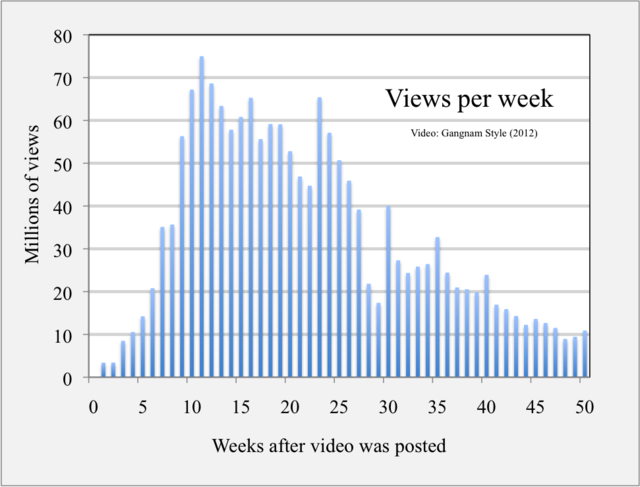






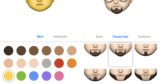



By posting you agree to the Privacy Policy
Basic information on data protection