What is system board? Definition and key functions explained
Understanding the System Board
The system board, commonly known as the motherboard, is the main printed circuit board (PCB) in a computing device. It serves as the central hub for communication between various crucial electronic components, including the central processing unit (CPU) and memory. The system board provides connectors for other peripherals and expansion cards, making it an essential component in any computer system.
Role of the Motherboard in Communication
The motherboard plays a vital role in facilitating communication between the CPU, memory, and other hardware components. It ensures that data flows smoothly between these parts, allowing the computer to function efficiently. Without a properly functioning system board, the entire system would be unable to operate.
Connectors and Expansion Capabilities
One of the key features of the system board is its ability to provide various connectors for peripherals and expansion cards. These connectors allow users to add additional functionality to their systems, such as graphics cards, sound cards, and network cards. The motherboard's expansion capabilities are crucial for customizing and upgrading a computer.
Subsystems Integrated into the Motherboard
Unlike a backplane, the motherboard contains significant subsystems, such as the CPU, chipset's input/output and memory controllers, and integrated components for general use. This integration helps streamline the design and functionality of the computer, reducing the need for multiple separate components.
Terminology: Motherboard vs. Mainboard
The term "motherboard" specifically refers to a PCB with expansion capabilities, while "mainboard" may refer to devices with limited expansion abilities. Understanding this terminology is important for distinguishing between different types of circuit boards used in various electronic devices.
The Motherboard as the Central Component
The motherboard is often referred to as the "mother" of all components attached to it, including sound cards, video cards, network cards, and other custom components. It serves as the backbone of the computer, connecting all essential parts and enabling them to work together seamlessly.
Historical Context of Motherboard Development
Historically, before microprocessors, CPUs were made up of multiple circuit boards connected by a backplane. The evolution of the system board has seen significant advancements, leading to the modern designs we see today, which integrate more functions onto the board itself.
Trends in Motherboard Evolution
The evolution of motherboards has seen a trend towards integrating more functions onto the board itself, reducing the need for separate expansion cards. This integration not only saves space but also enhances performance and reliability.
Integrated Peripherals in Modern Motherboards
Modern motherboards typically include integrated peripherals such as audio, video, storage, and networking functions. These integrated components help reduce the physical size and cost of the system while providing essential functionalities.
Design Elements of a Motherboard
The design of a motherboard includes various components such as CPU sockets, supporting chipsets, and connectors for input devices like USB ports. These design elements are crucial for ensuring compatibility and performance across different hardware components.
Form Factors of Motherboards
Motherboards come in various form factors, with ATX being the most common for desktop computers. The form factor determines the size, shape, and layout of the motherboard, affecting compatibility with cases and other components.
Challenges with Laptop Motherboards
Laptop motherboards are often highly integrated and customized, making them difficult to upgrade or repair. This integration poses challenges for users who wish to enhance their laptop's performance or replace faulty components.
CPU Socket Functionality
A CPU socket on the motherboard is designed to house the CPU and provide an electrical interface. This socket is critical for ensuring that the CPU can communicate effectively with the rest of the system.
Benefits of Integrated Peripherals
Integrated peripherals on modern motherboards help reduce the physical size and cost of the system. By incorporating essential functions directly onto the motherboard, manufacturers can create more compact and efficient designs.
Expansion Slots for Peripherals
Motherboards feature different types of expansion slots for graphics cards and other peripherals, such as PCI-Express and M.2 slots. These slots allow users to enhance their systems with additional capabilities, such as improved graphics performance or faster storage options.
Importance of Cooling Solutions
Cooling solutions, including heat sinks and fans, are essential for maintaining optimal temperatures and reliability of the motherboard. Effective cooling is crucial for preventing overheating and ensuring the longevity of the components.
Capacitor Reliability Issues
Capacitors on motherboards can age and fail, leading to reliability issues, which is a concern known as capacitor plague. Manufacturers must carefully select high-quality capacitors to minimize these risks and ensure the stability of the system.
Firmware and Boot Process
Motherboards contain firmware stored in ROM or flash memory that initializes hardware devices and boots the operating system. The boot process involves a Power-On Self Test (POST) to check and configure memory and peripherals before loading the operating system.
Transition from BIOS to UEFI
The transition from BIOS to UEFI has modernized the boot process and improved system capabilities. UEFI offers enhanced features such as faster boot times, larger hard drive support, and a more user-friendly interface.
The Critical Role of Motherboards in Computing
In conclusion, motherboards are critical for the overall functionality and performance of computers, serving as the backbone for all other components. Understanding what is system board and its various functions is essential for anyone looking to build or upgrade a computer system.
If you liked it and want to know more content similar to What is system board? Definition and key functions explained. Visit our category Computing
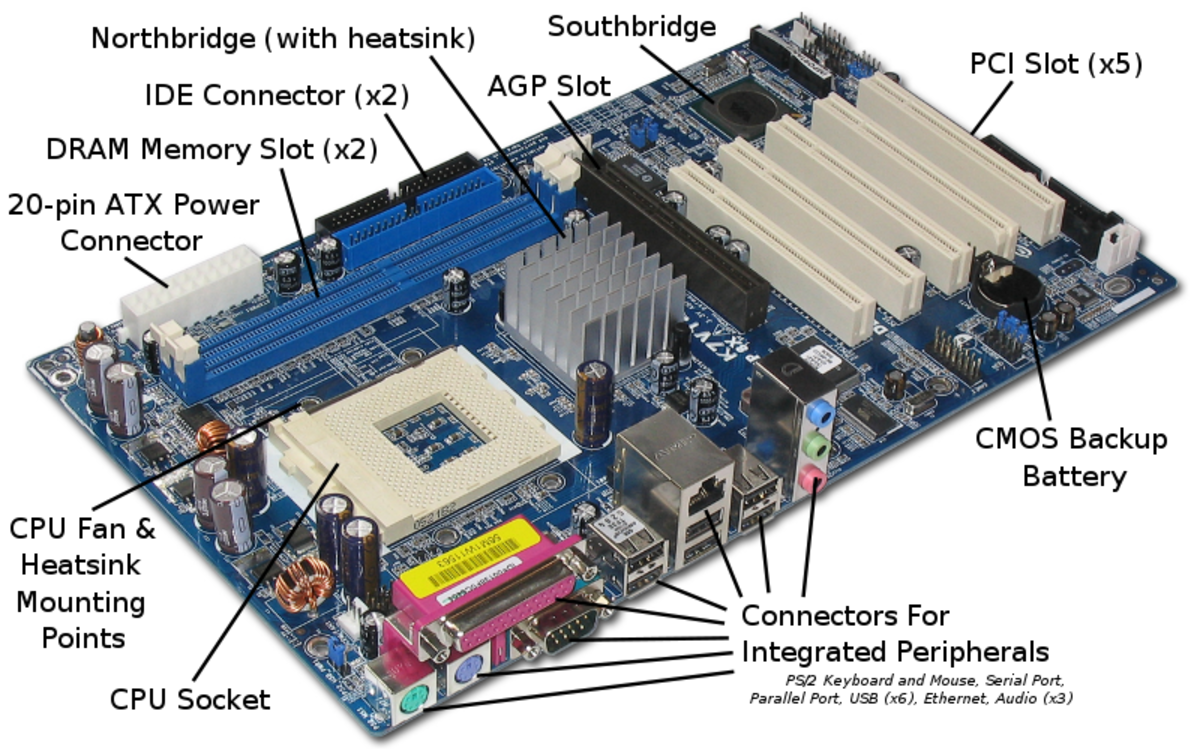










By posting you agree to the Privacy Policy
Basic information on data protection